Contents
Introduction
As you might have noticed, evQueue provides an High Availability clustering system. The cluster can be used to schedule workflows. Beware that all the machines in the cluster should be time synchronized using NTP.
The advantage here, is that even if one node is down, your schedule will still be launched by another (up) node.
Using nodes
As you might have noticed in the previous section, we have only used the first tab of the dialog. Let's see what's in the 'Node' tab.
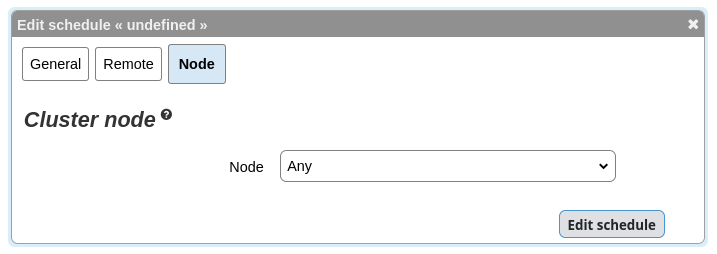
If you are running in a clustered environment, you will see all your nodes. If you choose one, the instance will be launched specifically on this node. If the node is down, the instance will not be launched.
You have two special nodes called 'all' and 'any' :
- all
The instance will we launched on all online nodes. - any
Each time the scheduled time is reached, a node will be elected amongst online nodes. This node will run the instance.
For high availability schedule, we recommand the 'any' special node, which guarantee that a schedule will be launched as long as at least one node is up.
